WordCamp Whistler: Afternoon Sessions
We included lunch in the admission price for WordCamp Whistler and I think it was worth it, the Fairmont did not disappoint (although I’m hearing talks that it was just a little too starch-filled… now we know for next year).
Karen Hamilton from TinyBites.ca (pictured above with camera) is currently running a poll on Flickr “@tinybites: #wcw09 lunch poll: what did you have? what did you like?”
Update: The afternoon sessions will begin at 2:00pm.
Update: Tris is the first talk this afternoon and he’s talking about customizing WordPress in very simple ways, while barely touching any code. He’s also giving us a few helpful SEO tips (make sure to use clean URLS, which are links that contain the title keywords of your post). Tris shares some of his “must-have” plugins: All in one SEO, CForms (which is MORE than just contact forms), Backup, Supercache, Akismet, Google Sitemaps, and WPTouch for mobile.
Side note: The photo above is Raul getting ready for Lorelle’s tattoo contest (to win a copy of her book).
Update: Tris mentions some of his favourite “out of the box” and “tweak free” themes that are available such as, iNove, Azul, deCoder, DeepBlue, Layers, and Monochrome Demo (not free though). You can view many more in the WordPress Themes Directory.
Tris has a few prizes available including a license for the Thesis Theme and two licenses for Revolution. I will be drawing a winner from the list of attendees. Nadia, Michael and Pina’s names have been drawn.
Update: Andy will be speaking out BuddyPress, a social networking platform based on WordPress MU (think Facebook functions and more but on WordPress!). “It is a suite of plugins and components,” said Andy explaining that it’s not something you download. “It’s very modular.” Andy is explaining the many feature, wires, forums and customization options of BuddyPress, “you can use any WordPress theme on the home page as long as it’s module-enabled.” Also, “a WordPress blog theme can be converted to a BuddyPress member theme with a few simple steps.” According to the chatter on Twitter, BuddyPress is “genius” and blowing people away — a very fresh spin on WordPress functions, it’s complex yet so simple and sleek.
Side note: Fearless City is still streaming everything live.
Uses for BuddyPress? Internal networks in schools and businesses (as the intranet, none-public), niche social networks (people who love soccer, are from the same town, have the same hobbies etc.), adding social networking features to existing blog networks, interacting with fellow bloggers on WordPress.com (one of the largest blogging networks in the world with millions of users).
Andy’s going through a bit of the code right now and the most appealing to me is clean URLS for profiles, groups and components — making “pretty” urls and links ie. http://domain.com/members/andy/wordcamps/…
Side note: @TylerIngram just noted that many of today’s presenters are using their iPhones to change their slides – very slick.
Now it’s time for a WordCamp Whistler slideshow while the room breaks for afternoon refreshments.
Update: The WordPress tattoo contest contestants: Morten had a sticker on his foot, Chris and Kris with “show me your WordPress”, Raul had his neck covered, Karen had a W on her belly and April won with “twin” WordPress stickers on her… ladies.
Update: Quentin from 6S Marketing (a major sponsor of WordCamp Whistler) is up now to talk about their company’s transition to WordPress as well as some SEO tips and useful plugins (such as All in One SEO and Google Sitemaps XML). Quentin also recommends the Robots Meta Plugin from Yoast and Xenu Linksleuth, “it’s small, it’s fast and it does what it says on the box.” He also suggests Hyves Hack and Wordtracker.
Update: DaveO is up next and about a dozen people have gathered on the floor between the tables to sit, listen, and take in all he has to say — all campout and hippie style (as he prefers). I think he’s been able to draw the most ‘paparazzi’ as well at the front snapping photos as well. “Today we learned a lot about how to deliver content, and I’m going to talk about what that content is.” Dave says that a real presentation has slides so he pulls out a coiled notebook that contains a few jots and scribbles and say, “bullet point and buzz words,” are usually mandatory as well. “Holistic Publishing Paradigm, there — there’s your buzz words.” Dave’s session is too poignant and captivating to live blog so I’ll post a link to the video (I believe kk is shooting) at the end of the day.
You can follow all the choice quotes on Twitter (since everyone is sharing and they’re unbelievable) by following this link which is #wcw09 mashed with @uncleweed.












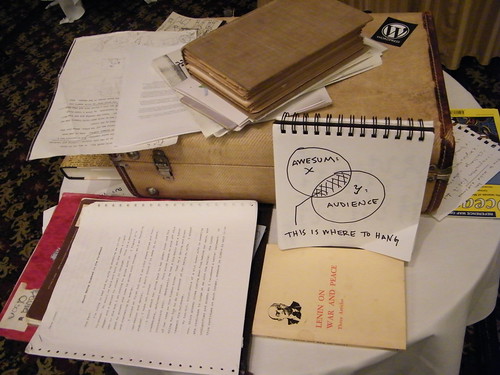












1 Comment — Comments Are Closed
[…] sixty4media « older WordCamp Whistler: Afternoon Sessions […]