WordCamp Whistler: Morning Sessions
Registration is complete and we’re currently watching a super cool WordPress montage video here at WordCamp Whistler. I have to head up to the podium in a minute but I’ll be updating throughout the day as best I can.
Here’s a quick video from Kris and Duane while setting up this morning.
Update: Fearless City is livestreaming the conference.
Update: Lorelle is the first person up and she has very good things to say about Glenda Watson Hyatt right off the bat.
Lorelle is a great speaker with a lot of energy, she introduced herself playfully, “I’m here as a representative of WordPress today – on behalf of Matt since he’s in Toronto today… how dare he!” Although Lorelle the top WordPress evangelist she also works for Woopra.
A few pet peeves of Matt and the WordPress crew is when WordPress does not have an uppercase “P”. Another is the logo, it should be a “tall and graceful W” (I just checked the toques and it looks like Linus got it right for us. By the way, toques were made my Linusco Designs).
Lorelle is sharing a few “power” tips and one is Future Posts (which is something I use often). “I write 3, 4, 5, 6 posts at a time and I schedule them to publish over time. It allows me to have a life.” She also says that those who are not on updated versions are “idiots, and I don’t use the term lightly.”
For her next tip she shows the Firefox logo (YES!). “I’m a tab junkie and here’s why you should be too, especially for WordPress.” Also, “pro bloggers use the HTML editor.” I absolutely agree with all of Lorelle’s points – very useful and helpful for anyone who does a lots of publishing with WP.
Lorelle asks, “how many are winning the SEO game?” she goes on to provide more tips about title tags. “It is the law in some countries — you need to put in your alt tag.”
Update: John is providing live notes on the WordCamp Whistler website and Raul is also blogging.
Back to Lorelle, she is giving a few notes on why you should be using the HTML editor (you can turn off visual editor in your user profile). She has so many tools, Firefox add-ons, scripts, and recommendations it’s hard to keep up, which is certainly a good sign. Sites to find plugins include Blog Herald, Weblog Tools Collection, Planet WordPress, the Codex, WordPress Planet from Ozh, WordPress Podcast and more including WordPress TV.
Lorelle is now going around the room and getting top WordPress tips from the crowd and sharing the top plugins you should be using. Her talk ends successfully and attendees flock to the registration table to purchase copies of her book. We have now bumped up #wcw09 to be one of the top ten trending topics on Twitter right now.
Update: Dale Mugford from Brave New Code is up next with, “An Incovenient Blog — WordPress is going mobile, you should too.” Dale offers suggests mobile plugins and solutions for WordPress, “for a lot of people, mobile internet is the only internet they use.”
Dale gives a quick demo of WPtouch, which allows your website to be optimized for mobile devices and judging by the tweets I’m seeing, it’s a crowd-favourite already.
Update: Quick reminder, Fearless City is livestreaming the sessions.
Update: John Biehler is up next and he seriously has the largest collection of interesting, and flat out wicked-cool tricks and tips for video and photos on websites and blogs. Here’s a quick time lapse he made on his way up to Whistler.
The first plugin John is demoing is FAlbum, for grabbing Flickr albums and images and popping them on your WordPress site.
Up next John shares the pb-embedflash plugin. “Create playlists, embed videos from multiple sources, as well as local files. You can also skin it so there’s not a lot of code hacking.” This plugin offers so many cool features like captions (if you want to transcribe the video) as well as custom logos and images, which I love since sometimes the still image or thumbnail it displays for your video may not be the most flattering or have the best description of the content. Not sure if YouTube does this but Viddler does.
As John is giving the demo of the custom logo thumbnails he adds the WordPress “W” then flips it to an image of bacon coining the term, “baconvision”. Awesome.
Update: Lorelle announces a quick contest before the mic is handed over to Morten (our last presenter before lunch). She has brought some WordPress tattoos and if you win her creative tattoo application and display contest, then you will win the last copy of her book that is here at WordCamp Whistler.
Update: Morten is up with “how to emancipate yourself from the shackles of a ‘blog'” when dealing with WordPress. He goes through what actually defines a blog and how even though WordPress is a blogging platform you don’t have to use it simply for “personal journals”. An example he uses is DeSmogBlog, where even though blog is in the title, it’s more article-driven and breaks the mold when it comes to traditional thinking on blogs. “What defines a blog is not really the content, it’s how the content is presented.” Morten offers up a few amusing and updated definitions Ancient Norwegian Proverb “A blog is only a blog if it looks like a blog.”
He demonstrates how to make a static page your front page (and bump the blog to a specific “blog” page on your site). Steps to ‘Emancipation’ 1. Focus on Pages, 2. Custom Templates, 3. Remove Bloggish Content ie. Sidebars. This is where we get elbow-deep in PH code, which is awesome for the more intermediate and even beginners — just to know what’s possible.
It’s lunch time now – I’ll be back at 2:00pm from the Fairmont in Whistler.




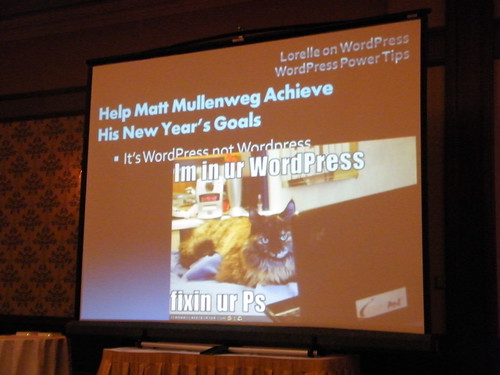





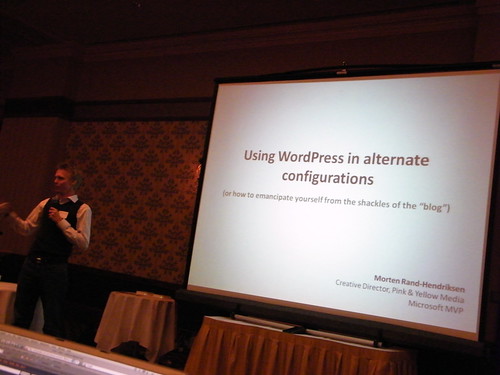






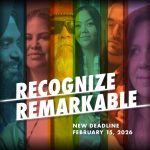

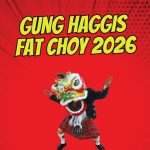

12 Comments — Comments Are Closed
You are AWESOME!
dale looks like the wedding singer
You love me, Raymi, love me I know.
[…] And for real live coverage, check out Rebecca’s post here […]
Thank you Rebecca for the notes. I’m a brand new user of WordPress and I can see wordcamp would have been great for me … too bad I’m not there, but the notes have given me lots of ideas and things to explore on my own.
Cheers, have fun, and keep the updates coming!
[…] is Rebecca’s post about our workshops […]
[…] WordCamp Whistler: Morning Sessions » Vancouver Blog Miss 604 by … […]
[…] of my photos are available on Flickr, tagged with wcw09. My day-blog posts include morning sessions and afternoon […]
[…] Miss604’s live blog of the event […]
Very cool that you put this up.
I was there, but got sick halfway through the morning and had to leave. Nice to catch up on some stuff I missed.
[…] WordCamp Whistler: Morning Sessions » Vancouver Blog Miss 604 by … […]
Very interesting stuff here. Quite helpful from an info standpoint to a fledgling blogger. I particularly enjoyed the bits about the logos.