Lenovo Yoga 10 Tablet Review
This month I partnered with Lenovo to give away a Lenovo Yoga 8 Tablet and they happened to send me on as well so that I could write a review. After installing the WordPress app from the Play Store on the device, I put together a write-up for those looking at tablet gift options this season.
My first impression of the Lenovo Yoga Tablet 10 was that it was very uniquely designed. At its slimmest point it is a mere 3mm thick and the power cylinder on the other side gives it a comfortable grip. It felt much less cumbersome than my iPad (although I do have a Bluetooth keyboard attached making it weigh almost as much as my laptop).
Here are some of my impressions of the Yoga 10:
The Bad
It takes a lot to impress me with camera quality and as someone who usually rolls with just an iPhone, the Yoga Tablet’s 5MP rear-facing camera (which I found oddly placed on the power cylinder) was decent for mobile photos but just didn’t quite cut it as a primary camera.
The device was also pre-loaded with over two screen pages worth of apps, something that others might enjoy — they wouldn’t need to root through the Play Store to find some favourite apps — but I prefer to start with a blank canvas, installing only what I really need. For example the Norton Anti-Virus seemed superfluous.
The Good
I know people who absolutely adore their Android devices and the Lenovo Yoga Tablet helped me get better acquainted with the operating system. It was simple to figure out regular tasks such as viewing multiple app panes, taking a screenshot, and re-organizing app icons on my home screen.
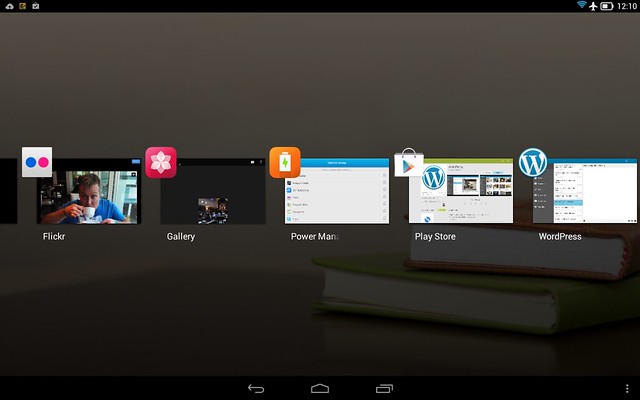
Screenshot showing the apps and windows I have open
I also really like the built-in kickstand and the power cylinder’s grip. It made the svelte device feel less dainty in my hands and I didn’t feel like I was going to drop it at any moment. The forward-facing speakers work well when you prop the device up on its own using the kickstand, when watching YouTube videos or Netflix.
The battery life, which is the heavily promoted with this tablet, did in fact live up to the hype. I charged the Yoga 10 once when I first took it out of the box a few weeks ago and as of the time this post is published, the power has only depleted by about 25%. I have browsed, played with and installed apps, composed this post in WordPress, captured photos and uploaded them to Flickr, watched Netflix and YouTube.
Overall, I think that at $289* the Lenovo Yoga 10 Tablet is a decent introduction to tablets for a first-time user. The touch-screen is pretty seamless (not like some other tablets I tried a few years ago) and the screen quality, which is criticized in a few other reviews, seemed just fine to me.
See my Lenovo Yoga 8 Tablet Giveaway post to see the lucky winner of my contest.










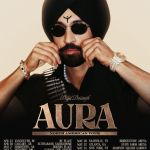



1 Comment — Comments Are Closed
Hi also have a Yoga tablet, and I don’t know how to do a screenshot, so… how do you do it?
Also thanks for the review 🙂