How to Participate in a Twitter Chat or Town Hall
Twitter chats and town hall meetings are becoming more popular with the inclusion of celebrities and local politicians who open themselves up to answer questions about specific topics online. If you’re a basic Twitter user, you may now know how to participate in these discussions so I thought that I would outline a few key steps:
New Post: How to Participate in a Twitter Chat or Town Hall #Miss604ExplainsTwitterChats http://t.co/XnVXzJbS
— Rebecca Bollwitt (@Miss604) November 8, 2012
Twitter uses hashtags like #Miss604ExplainsTwitterChats. A question I get asked often at speaking engagements is: How do I register a tag? There’s no fee, no process, and no secret to it really. Anyone can create and add a hashtag to their Twitter status simply by including whatever they would like it to be in their status update. Sometimes you’ll even get a facetious tag or one that is used to illustrate an inner monologue like: “I just ate 2 doughnuts #yummy #sofull.”
Using a Twitter tag
Tags are most common when following specific topics since Twitter makes them a hyperlink. You can click on the tags in someone’s Twitter status and see everyone else who is using that same tag.
My first encounter with tags was at conferences when people wanted to talk about speakers, arrange lunch, or share ideas and information. You can even go home later and read through all of the tagged updates on Twitter about #123Conference to see what you might have missed.
Tracking the tag with tools
While at a conference or while tracking a specific topic, I’ll create a new tab in my HootSuite dashboard. HootSuite is a social media manager that allows you to sort your Twitter views into tabs and columns. I can have one tab for Miss604 and columns for my main Twitter feed, another tab for the search term “Miss604”, and another tab for Direct Messages. You can add a tab in HootSuite specifically for topic-related tweets. Under the tab you can add columns such as one for the speakers and another for your @mentions. HootSuite has a free option, is browser-based (no need to download anything), and is developed right here in Vancouver.
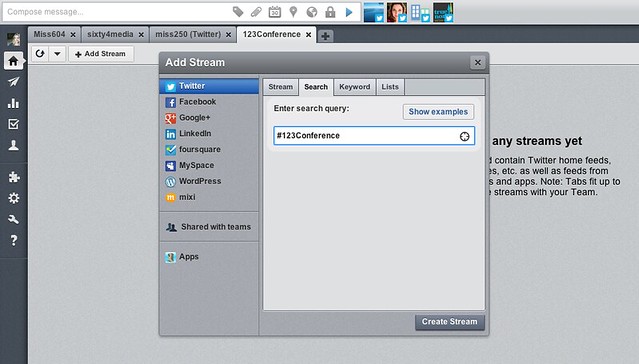
Other applications like Echofon on the iPhone allow you to save searches (for keyword, topics, tags) as well. If you’re not into using another tool, you can simply use the “Search” function in Twitter. Type in the tag you want to follow and watch updates flow through right from Twitter on the web.
I prefer using HootSuite or Twitter’s search but you can also use another third party tool like TweetChat to monitor a tag/topic on Twitter. You just need to sync it up to your Twitter account to participate.
Saving tagged status updates
Once the live chatted has stopped you can archive updates using a tool like Storify that will call up all of the tweets that were posted using a certain tag. You can then build your own recap using the tweets it supplies. You can save your Storify profile for that event and even post it on your blog.
On WordPress (the blogging platform that I use) I can also copy and paste the URL of a Twitter status update into my blog post (as I do below).
Twitter chats around BC
You can now use your topic-tracking abilities to follow discussions like the weekly #BCWineChat on Wednesdays or the #VisionTownHall last night.
We're live-tweeting the West End #visiontownhall with @MayorGregor tonight. Tweet us your Q's to ask him! http://t.co/uuCZxGAv
— Vancouver Is Awesome (@VIAwesome) November 7, 2012
Share questions/ideas w/ @ChristyClarkBC & @BCGovNews on Twitter during anti-bullying summit Nov 13, http://t.co/JwLGxLmh #ERASEbullying
— BC Government News (@BCGovNews) November 7, 2012
On November 13, 2012 from 1:30pm to 2:30pm you can follow Premier Christy Clark and the tag #ERASEBullying for a provincial summit on anti-bullying on Twitter.
Should you have any questions about this topic or other social media practices, please feel free to contact me. My book: Blogging to Drive Business: 2nd Edition is also in stores now.







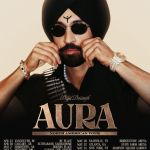



1 Comment — Comments Are Closed
[…] has a good article on how to participate in Twitter chats. […]