Twitter Tools Online From Stats to Search
It seems like many people got a Twitter account for Christmas; It’s great to see so many new faces, organizations, and businesses using this tool that connects so many across the globe.
For a bit of background…. “Twitter is a free social networking and micro-blogging service that allows its users to send and read other users’ updates (otherwise known as tweets), which are text-based posts of up to 140 characters in length.”
Over the last year or so I’ve reviewed Twitter clients and applications however it’s always those fun little web-based gadgets that create a bit of buzz. Here’s a quick list of some “fun” Twitter tools.
Just for fun
TweetCloud
Find out what you’re talking about the most on Twitter by way of a generated tag cloud. (http://tweetclouds.com/)
TwitterKeys
Since Twitter only allows for 140 character updates, why not use some fun little symbols instead? TwitterKeys is a super simple copy/paste guide to the usable symbols and tiny images you can use on Twitter.
StrawPoll
Create your own polls on Twitter and view the results on StrawPoll.
Twitt Groups
Being the 4th person to join the Vancouver “TwittGroup” it was pretty fun to spread the word and watch it grow. It’s a way to reach, comment and message all who have joined and also find new people to follow in your city. (http://twittgroups.com/)
My First Follow
Very quick, simple and straightforward, check out who you first followed on Twitter. (http://dcortesi.com/tools/my-first-follow/)
Just Tweet It
 Very useful blog and website that contains directories of Twitter users. Find new people to follow and add your name to the list using personal, industry, or professional keywords so people can find you. (http://justtweetit.com/)
Very useful blog and website that contains directories of Twitter users. Find new people to follow and add your name to the list using personal, industry, or professional keywords so people can find you. (http://justtweetit.com/)
Statistics and Rank
Twinfluence
Find out how influential your tweets are (based on followers and reach) with Twinfluence (note: this is one of the online services that asks for your account name and password). (http://twinfluence.com/)
Twitemperature
This quick and easy gauge simply measures how hot your topics are based on your last 100 tweets. It checks to see if you are a part of the conversation and if so who else was talking about the same thing. Warning, this can change quickly and you can go from Volcanic to Wet Fish in a heartbeat (don’t take it personally).(http://twitemperature.com/)
Twitter Grader
Because people love stats (even if they say they don’t) and they also love lists (even though they say they don’t). You can type in your account name and get your “grade” then see how you compare to others in your city in terms of number of followers, updates etc.
Grader also gives you “suggested” folks to follow and a quick one-step “are they following me” check box. (http://twitter.grader.com/)
Tweetstats
This graphing system visually displays your update frequency and volume, while also providing details like who you “@” the most, hourly and daily stats. (http://tweetstats.com/)
Friend or Follow
This website allows you to see who you are following, who is following you, and who you are following who isn’t reciprocating. (http://friendorfollow.com)
Trends
There are several ways to keep track of the top “trends” on Twitter.
Hashtags or Twemes follow topics when people title their conversations such as #Canucks or #WordCamp.
Tweetstats has a tag cloud and a few graphs that represent the most mentioned keywords over the last 10 hours.
Twist allows you to search for any specific word then see its trending popularity on the line graph while also showing what’s “hot now”. You can also click on the word you’re searching and eventually visit every tweet that mentioned it.
Summize or search.twitter.com searches Twitter for any word, keyword, topic or person and displays when they were mentioned. It allows you to follow conversations and also view top topics.
I’m also curious about many more applications, like Snitter or even Power Twitter – since dragging/embedding Flickr photos into tweets sounds pretty fun.
It seems like there’s a new tool every week so with gaining momentum and exposure I’m pretty interested in seeing how Twitter will grow and develop.
Related Posts About Twitter: A Vancouverite’s Guide to Twitter, TweetDeck is Your All-in-One Twitter Manager, The Power of Twitter: Tweet Apps and Clients, The Power of Twitter, Brightkit Twitter Account Manager.

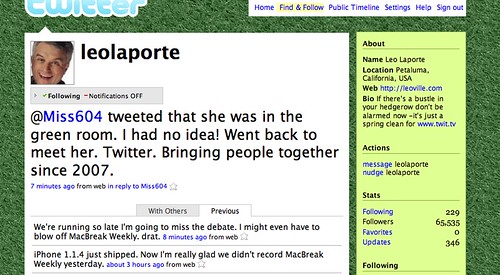






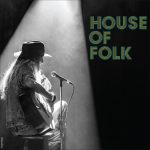

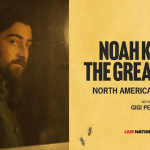
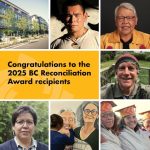
19 Comments — Comments Are Closed
To be honest, I’ve had zero luck with hashtags. Now that the Twitter search is fixed, I’ve just been using that, although twitority.com is also interesting (just launched today). I’d love a Twitter search that gave you the total number of results right there on the front page; you’d have some idea of how long you’d be clicking through stuff!
Twist looks interesting, I’ll check it out since I’m gathering data for the Phones for Fearless report. Thanks for the roundup!
thanks for this. What a fabulous resource you are providing.
@raincoaster yeah I’ve given up on Hashtags and just use search/summize
Twellowhood is also interesting. Only two dozen Twitter users in North Van? I think I know them all! http://www.twellow.com/twellowhood/
I learn so much from you!
[…] Bonus links: There has, of course, been plenty of other discussion on this topic. Plus Rebecca just posted a big list o’ Twitter tools. […]
I’m going to use a few of these tools in the next few days. And I’m going to come out of the closet – As of RIGHT NOW, I *love* stats 🙂
… there, I said it publicly 😉
I am checking out Tweetdeck, Twhirl, and the Twitter bar. Flock seems to have bad reviews, have you tried it?
B, thanks for your summary on twi-tools ….
Very cool tools I need to check them out.
More Twitter “tools” (in a different sense of the word:
http://agitationist.com/1500-more-reasons-twitter-must-die
Can someone invent an application that filters out all tweets regarding lunch?
TweetStats has never worked for me, I think it has something to do with my username being the same as the platform upon which the site works (flash). I think I’ll send a tweet to the guy that runs it.
Thanks for pointing out all of these, there are a couple I hadn’t seen before.
@dacort got right back to me. Seems the issue is something that I never noticed, that capitalization does not matter for anyone else, but that there is a difference on Twitter’s site between twitter.com/flash and twitter.com/Flash. So it’s a Twitter issue, not a TweetStats issue, and he says he’ll look at it to see if he can fix it for me. I like that, even if he never gets it working for me, I’ll still recommend his tool just because he took the time to look.
Is there an app that enables you to immediately follow people who decide to follow you? Anyone have any ideas?
Adam, SocialToo allows you to automatically follow a new follower. It tweets back with an auto personalized message.
http://socialtoo.com
Miss604, I nominate twoogie for the just for fun section. It turns your tweets into a Doogie Howser MD screen
http://twoogie.com/jameschutter
I second James’ recommendation, I just came back to mention twoogie.com as I found it today. Just a little worried about how old it’s going to make me feel if no one has a clue due to them being only 3 years when that show was on.
Great info here. Thanks!
[…] Augment your arsenal of Twitter tools by exploring the tools and tricks available to you as Twitter user. […]
Twitter has become so much fun to use, now that there are so many new tools to play with.