 A little while ago local blogfather and marketing sensei Darren Barefoot approached John and me (along with a handful of other lucky social medialites) to see if we wanted to test drive a Brother printer.
A little while ago local blogfather and marketing sensei Darren Barefoot approached John and me (along with a handful of other lucky social medialites) to see if we wanted to test drive a Brother printer.
It’s no secret that if you want to give us free things in exchange for reviews, blog posts, our thoughts and feelings, then we’re totally game.

Here are the specs for this hefty piece of printing machinery.
Technical name: MFC-9440CN
Plain English name: Colour Laser Multi-Function Centre Beast
Fast color laser printing. Delivers an impressive color and monochrome print speed of up to 21 pages per minute, and copy speeds of up to 17 copies per minute.
Outstanding print quality. Produce brilliant, colorful presentations, brochures and documents that will give you a competitive edge.
Network connectivity so you can share its functionality. Its 10/100 Base-TX (Ethernet) interface enables multiple users to share its powerful print, scan and fax capabilities.
Easily accessible USB Direct Interface. Conveniently print PDF or JPEG files from or scan PDF or JPEG files to a USB flash memory drive. You can also print directly from a PictBridge compatible digital camera.
Expandable paper capacity. Its 250-sheet paper tray holds letter or legal paper and you also have the option of increasing your total paper capacity up to 800 sheets by adding an optional 500-sheet paper tray.
High-speed faxing. With its high-speed 33.6K bps fax modem, you can send and receive faxes quickly in either b&w or color, saving both time and money.
Versatile paper handling. Print letter or legal-sized documents through either its 250-sheet paper tray or 50-sheet multi-purpose tray. Increase your total paper input capacity up to 800-sheets by adding an optional 500-sheet paper tray.
High quality color scanning. Available from either the letter size document glass or through its 35-page automatic document feeder, you can scan documents, and images and more.
High capacity replacement toner cartridges. Lower your cost per page and copy, since you won’t have to replace toner cartridges as often.
It should be pretty fun to discover what this sucker can do so we’ll see how much use we can get out of it. Scanning and printing wedding photos, finally, is at the top of my list.
 A little while ago local blogfather and marketing sensei Darren Barefoot approached John and me (along with a handful of other lucky social medialites) to see if we wanted to test drive a Brother printer.
A little while ago local blogfather and marketing sensei Darren Barefoot approached John and me (along with a handful of other lucky social medialites) to see if we wanted to test drive a Brother printer.

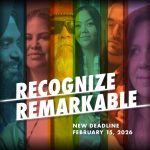

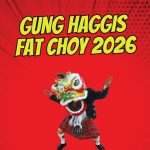







12 Comments — Comments Are Closed
Shwag! Shwag is good. I don’t get enough of it living in Chiner…but I hand out my fair share.
How do you find a desk big enough to set that thing on top of?
Yay, somebody got in the box! Once I saw how honkin’ big they were, it was only a matter of time.
[…] and John just got their printer, and Rebecca made a fun comic of her own to, uh, celebrate its […]
I can’t believe you actually fit inside the box! lol
Just to clarify: swag (not schwag which means something else completely according to wikipedia) is the correct term GZ – as in Stuff We All Get so we should all get a printer from Brother now! 😉
you are really cute in the box. love the comic.
Since I’m still on Blogger, I can’t trackback on your site, but I can always post the link to the post where I link to your post.
I really should consider switching to WordPress. I saw how smooth and sleek is Keira-Anne’s blog now … made me jealous 😀
http://hummingbird604.blogspot.com/2007/11/raving-about-printers.html
I bet you could have fit two of you in there! It’s a really big box!!
Noooo…you prolly get a load of schwag too.
[…] use my logo and profile image from Flickr and I have to say, I could print out better cards on my Brother MFC. They’re grainy, spotty, and the colour is even off. It looks as though I have a dusty halo […]
[…] media marketing success stories. The first being: Blogs and the Brother Printer campaign (in which John and I participated). Digg it Add to del.icio.us Stumble it add to […]
[…] I was able to give it a spin. Let me just say that I am no stranger to printers reviews (see: Brother Printer Test Drive) and I’ve been using printers since the good old dot matrix days so I am confident that I […]