Barcamp Vancouver 2007 Live Blog
 After a wild and crazy night of meet n’ greets here we are. Good morning Barcampers! I started blogging this morning on the bus (in tribute to Tony) and I will be posting content throughout the day today. It won’t be a true live blog but recaps and updates from today’s unconference will be published on the fly.
After a wild and crazy night of meet n’ greets here we are. Good morning Barcampers! I started blogging this morning on the bus (in tribute to Tony) and I will be posting content throughout the day today. It won’t be a true live blog but recaps and updates from today’s unconference will be published on the fly.
Stay tuned to this blog post (just hit refresh) to get all the latest. My photos will also be posted on my Flickr under my set “Barcamp Vancouver 2007“. Everyone’s public photos are also tagged “BarcampVancouver07“… and did I mention last night everyone drank a LOT of beer? Yeah…
9:04 am First order of business… COFFEE! After that, checking out the wall of presentations – basically for the unconference anyone can lead a session on anything and sign up to preach, teach or just discuss the topic of their choice. We then have the choice to participate in whichever track in whichever time slot tickles our fancy.
 9:26 am Where’s Duane? Introductions and thank yous were just made and those who signed up to lead a session are discussing their ideas to give everyone an idea of their topic and proposed conversation (see wiki for topics already suggested prior to the event). The official festivities (and by that I mean geekiness) get underway at 10:00am.
9:26 am Where’s Duane? Introductions and thank yous were just made and those who signed up to lead a session are discussing their ideas to give everyone an idea of their topic and proposed conversation (see wiki for topics already suggested prior to the event). The official festivities (and by that I mean geekiness) get underway at 10:00am.
So far I’m super interested in Jordan, Tanya et al doing their blog/site monetization talk although John Biehler talking about ‘hacking the iPhone in Canada seems to be drawing the most interest…. and I swear someone just cried out “get him!” hehe.
9:44 am I forgot to mention that my hubby can’t be here today because he’s working for the man. I’ll do my best to represent out many podcasts. Everyone’s sad that he’s not here but we’re also all very excited that he is in fact working.
9:50 am The schedule is up.
 10:00 am I’m starting off with Tod Maffin who’s leading a session on the tiny little tools and shortcuts that make everyday life a little easier. For example, if you have a Mac you can hit Ctrl and + to zoom your screen. You can also put two fingers on the trackpad of a Macbook while holding Ctrl and scroll/zoom at the same time. FUN! He’s also featuring TinyArlam and Facebook Sync for use with address book, as well as File Chute. ImageWell, OmniDisk Sweeper are featured as well although Tod says while Omni is great at finding hard drive-eating space on your computer (“Ever wonder where your 120gb of space GOES?), to use the ‘delete’ function you will have buy the full version of the program for $15.
10:00 am I’m starting off with Tod Maffin who’s leading a session on the tiny little tools and shortcuts that make everyday life a little easier. For example, if you have a Mac you can hit Ctrl and + to zoom your screen. You can also put two fingers on the trackpad of a Macbook while holding Ctrl and scroll/zoom at the same time. FUN! He’s also featuring TinyArlam and Facebook Sync for use with address book, as well as File Chute. ImageWell, OmniDisk Sweeper are featured as well although Tod says while Omni is great at finding hard drive-eating space on your computer (“Ever wonder where your 120gb of space GOES?), to use the ‘delete’ function you will have buy the full version of the program for $15.
Very simple tool, which I could really use because I think I got mascara on my Macbook’s keyboard… silicone keyboard cover. “Not to be used as a condom,” notes Tod.
10:30 am Still going with the gadgets and widgets, Tod’s opened up the floor and Ian Bell is showing us how he customizes his Adium. He’s also introduced WeatherPOP, which is totally something I could see John using.
Time for some tips for Windows users, since we can’t leave them out. Ean Jackson has stepped up to talk about the new Plaxo and YouSendIt.
10:50 am Now on to Firefox extension, lots of useful tools directly from Firefox although the most groundbreaking tidbit of info was just shared by Tod… you know how you can hit Command T for a new tab in Firefox? Well if you happen to close that tab then think “Oh crap!” you need that same site/tab open again you can easily under your actions by hitting Command Shift T. TADA!
Ever needed an online tutorial for basically any program known to man? Try Lynda.com and for a subscription fee you can get Quicktime training videos from basic to in-depth.
David Drucker just took the wheel and showed VisualHub that converts ‘any video to any video’ – awesome.
11:00 am Next up in the big/main room here at Workspace is Lee LeFever talking about video complexities, presentations and things explained such as Social Bookmarking in Plain English.
 11:30 am Great simple concept to get a message across. Questions around the room are just asking Lee what he used to make the video – basically just a Sony handy cam, Final Cut Express and Garage Band for audio. There is also a website called DotSub on which anyone can add sub titles to a video voluntarily, in any language of choice.
11:30 am Great simple concept to get a message across. Questions around the room are just asking Lee what he used to make the video – basically just a Sony handy cam, Final Cut Express and Garage Band for audio. There is also a website called DotSub on which anyone can add sub titles to a video voluntarily, in any language of choice.
 11:35 am Sessions are changing at 11:30 (although I think I can smell lunch so it’s getting hard to concentrate). I’m sticking around the main room in Lee’s session. There are a couple more going on in the smaller rooms around Workspace, I’ll have to go check the schedule again to see what I’m missing out on.
11:35 am Sessions are changing at 11:30 (although I think I can smell lunch so it’s getting hard to concentrate). I’m sticking around the main room in Lee’s session. There are a couple more going on in the smaller rooms around Workspace, I’ll have to go check the schedule again to see what I’m missing out on.
12:04 pm I had lunch. It was good. Boris talks of domination… of the geeky kind. The next sessions start at 1:00 pm, more fun will follow then.
 12:30 pm Travis Smith just mentioned that he went to use Facebook Sync, one of the programs Tod Maffin mentioned earlier. Unfortunately it looks as though it’s been shut down due to Facebook terms of service and red tape so it’s not the super cool program it once was. If anyone knows more about this, please feel free to leave a comment and join the conversation.
12:30 pm Travis Smith just mentioned that he went to use Facebook Sync, one of the programs Tod Maffin mentioned earlier. Unfortunately it looks as though it’s been shut down due to Facebook terms of service and red tape so it’s not the super cool program it once was. If anyone knows more about this, please feel free to leave a comment and join the conversation.
 12:40 pm I was trying to upload some pics using my Flickr Uploader but it timed out and froze. I wanted to force quit but it wasn’t an option when I clicked on it in the dock, just “Quit”. I went to the top Apple menu and selected “Force Quit” then chose the program but John Biehler just told me a neat tip. If you click on the program in your dock and hold the click, press Option and “Quit” will turn into “Force Quit” in the pop up menu. HOT.
12:40 pm I was trying to upload some pics using my Flickr Uploader but it timed out and froze. I wanted to force quit but it wasn’t an option when I clicked on it in the dock, just “Quit”. I went to the top Apple menu and selected “Force Quit” then chose the program but John Biehler just told me a neat tip. If you click on the program in your dock and hold the click, press Option and “Quit” will turn into “Force Quit” in the pop up menu. HOT.

Props to the sponsors – on the back of our hot pink shirts
Photo credit: the unabonger on Flickr using his iPhone
13:10 John Biehler has a very captive audience, dazzling us all with his iPhone knowledge, tips, tricks and his fancy presentation using the new iWork.Discussions include everything from how to use it in Canada, to taking screenshots, getting YouTube to work, and applications. It’s crazy how many people are working on hacks and improvements, it seems like every couple of hours a new version of an app or new tip is being released.
13:40 PhotoCamp2007 with Kris Krug and friends including Matt Trentacoste, Andrew Ferguson and Duane Storey.
Up first is Andrew talking about photo blogs and Creative Commons. Many links given to helpful photo sites including Strobist and Photocritic.
Matt Trent gets technical and computational when it comes to photography, showing off more precise tricks and applications with which you can clean up and edit digital photography. “…giving a short presentation of some of the assumptions that people have made on how photographs are taken, and how these assumptions are no longer valid when moving into digital photography.”
 Up next Duane takes the floor to learn us all a little about his fantastic HDR shots (and post processing in Photomatix). If you haven’t seen him work his magic with amazing scenes around Vancouver, here’s a taste of what he can do (left).
Up next Duane takes the floor to learn us all a little about his fantastic HDR shots (and post processing in Photomatix). If you haven’t seen him work his magic with amazing scenes around Vancouver, here’s a taste of what he can do (left).
14:20 Kris is going over some basics, more helpful tools you may not have known. Locking exposure on your digital camera and editing the meta data (exif data) of your pics, which can be found when you click “more properties” near your photo’s information on the bottom right, when viewing it on Flickr.
Almost all new digital cameras save JPEG (jpg) files with EXIF (Exchangeable Image File) data. Camera settings and scene information are recorded by the camera into the image file. Examples of stored information are shutter speed, date and time, focal length, exposure compensation, metering pattern and if a flash was used. [Flickr Meta]
 14:35 pm I was google blog searching for Barcamp Vancouver blog posts and came across Zak’s where he talks about the pizza-alternative that was served up for lunch.
14:35 pm I was google blog searching for Barcamp Vancouver blog posts and came across Zak’s where he talks about the pizza-alternative that was served up for lunch.
…we now have hippie-deluxe (and I don’t mean that in a pejorative way) vegan allergy-sensitive food for BarCamp Vancouver. Hippie-deluxe, in this case, means organic ingredients from local farmers (within a day’s drive) [Polymorph]
He didn’t have a photo up so I’ve snapped one, it’s the thumbnail to the left – good eats!
 15:00 A panel of local bloggers and internet marketers has assembled at the front of the main room here at Workspace for a conversation about social media and marketing.
15:00 A panel of local bloggers and internet marketers has assembled at the front of the main room here at Workspace for a conversation about social media and marketing.
Jordan Behan, Lee Lefever, Monique Trottier, Tanya Davis, Linda Bustos, and Jeffery (I hope this is the right link, sorry!).
All are touching on social media and applying that to marketing just “not in a spam-y way”. After all the intros there’s a discussion about press releases and there’s mention again of PRWeb (I believe Lee mentioned this earlier as well). PRWeb isn’t mainsteam media, it’s not old the old stuffy way of getting your news out but it distributes so that your story can be found. The point is to get it out there, searchable, found, and then written about – if it’s talked about, it will get distributed even more and picked up by industries who care about that content. Jordan also makes mention of PRLeap on which you can also post news releases for free with a link back to your site.
 15:45 The discussion has moved into, your site or blog being your voice and company online – how to deal with negative comments? Delete them? Reply in a polite manner and thank the person for their opinion? Also, should news releases be posted to group or community blogs? When does a blog post become spam? Should it be okay if it’s informative and sparks a conversation or is just stating news and saying ‘go to this site’ acceptable? Blogs and having a plan for a community you’re going to be creating. Facebook groups to blogs vs Second Life.
15:45 The discussion has moved into, your site or blog being your voice and company online – how to deal with negative comments? Delete them? Reply in a polite manner and thank the person for their opinion? Also, should news releases be posted to group or community blogs? When does a blog post become spam? Should it be okay if it’s informative and sparks a conversation or is just stating news and saying ‘go to this site’ acceptable? Blogs and having a plan for a community you’re going to be creating. Facebook groups to blogs vs Second Life.
Linda brings up using very simple social media tools like Ma.gnolia and Twitter to announce and publicize new posts and updates – although be sure not to ‘over Tweet’. Jordan states that marketers need to, “put the information into the hands of the people that will evangelize on your behalf”. He’ll be creating a Facebook group based on the session and everyone is encouraged to join.
(between sessions various people have been blowing a conch shell to announce the end of the time slot… I think that sound will be haunting me for the rest of the weekend)
 16:02 Speaking of Facebook, Phillip Jeffrey is up now discussing applications and development, opening the floor up to questions about creating groups, etiquette and quick tips (RSS feeds for notes, and status updates). The discussion turns to privacy, if you have someone blocked what can/can’t they see? Also, customizing your news feeds: do you want to know more about Bob’s groups he joins and less about Sally’s photos? You got it. Question from the audience, “why do I care if Phillip just removed Ghost as one of his favourite movies?” is it just voyeurism?
16:02 Speaking of Facebook, Phillip Jeffrey is up now discussing applications and development, opening the floor up to questions about creating groups, etiquette and quick tips (RSS feeds for notes, and status updates). The discussion turns to privacy, if you have someone blocked what can/can’t they see? Also, customizing your news feeds: do you want to know more about Bob’s groups he joins and less about Sally’s photos? You got it. Question from the audience, “why do I care if Phillip just removed Ghost as one of his favourite movies?” is it just voyeurism?
16:40 Second half of the Facebook talk coming up: Intro to Facebook Platform Development with Greg Andrews. A co-worker of mine, Gerald Bauer asked me to plug the Vancouver Facebook Developer Garage, which Greg started off by mentioning. It will be a Vancouver unconference dedicated to Facebook development. Stats: Facebook is the #1 events site on the net, as well as #1 photo site yet it’s entirely open for people to dig in and create applications. It’s social and viral (e.g. application invitations).
Greg also touches on approvals, such as over poking, over messaging and over inviting people to a group… I can think of a couple people who have had a run in with this.
17:00 That’s all folks! Of course I couldn’t be in every session at the same time so browse some of the links and blogs mentioned throughout the post to see a feel for the event through others’ eyes. Time to clean up Workspace and get some caffeine in me. Thanks everyone!!











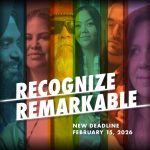

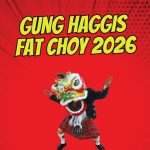
19 Comments — Comments Are Closed
Where’s Duane? Are you guys playing a game? Just look for the funny dude making the hand-based fart sounds, throwing his whole body into it.
Thanks for rocking the live blog, Rebecca. *link.
Your barcamp live blog is awesome. I am at something similar called Podcamp here in Pittsburgh today. I’ve learned a lot so far. Have a good weekend!
Awesome Jennie – I know of a couple people who are there right now, have fun!
Thanks for the liveblogging and the photo!
Cheers!
–zak
Thanks for the updates, Rebecca!
Hey Rebecca! Thanks for sorta-live-blogging this! I elected not to bring my laptop during this event… So your notes are awesome from my perspective! Great to see everyone! Hope to see you at the Third Tuesday event coming up in a few days!
Cheers!
Tan
You know people who went to Podcamp? Who?! I’m going tomorrow too.
Thanks Rebecca…wow lots of cool stuff….wasn’t able to make it but got a nice taste of what was going on.
[…] again, Rebecca did a great job of liveblogging the event so check her site for the play by play of the other sessions. I spent most of the morning splitting […]
Nice recap! It’s really great to hear tidbits of the sessions I missed, and video!
It shows to go you how long I’ve been using Macs, all the little tips you wrote down are things I just take for granted!
Except the Firefox recover last closed tab one, that rocks.
[…] Polls Archive « Barcamp Vancouver 2007 Live Blog […]
[…] since Tod Maffin’s session at Barcamp I’ve been thinking about getting me some silicone. I have a nice, white, pristine MacBook and […]
[…] create these simple and “in plain English” demos (see my write up about Lee in the BarCamp live blog) for anything from wikis and RSS, to client-specific […]
[…] Jay and Dingo are really great people, with whom I’m glad to have spent more time with at BarCamp. Photo credit: Duane Storey on […]
Hey there… this is great Rebecca – loving it. I’m just now getting into the Vancouver SM scene… how do you find out about all of these events? I’d love to attend the next one!
Thanks,
Colleen
[…] Command + Shift + T: Re-opens a recently closed browser tab (thanks to Tod for showing me this at BarCamp) […]
[…] can read my live blogs from 2006 and 2007 to get an idea of the sessions and activities that have taken […]